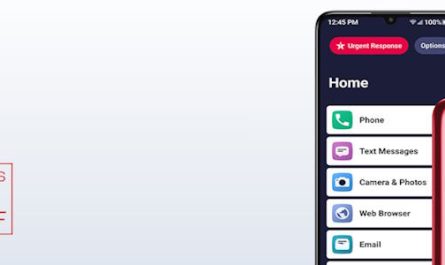Maximizing iPhone Battery Lifespan: Key Strategies
- Optimized iPhone Battery Charging
- Auto-Brightness to extend battery life
- Don’t overheat your iPhone
- Cellular Network Vs WiFi
- Avoid charging to 100%
- Enable Low Power Mode
- Wired instead of wireless charging
- Fast charge only when needed
- Apple or MFi-certified chargers and cables
- Disable features you don’t use
- Keep your iPhone updated
While not everyone upgrades their iPhone every year, most models remain functional for three to four years, partly due to Apple’s five-year iOS update support. However, battery wear is inevitable. To address this, there are effective tips to enhance your iPhone’s battery longevity, ensuring it delivers optimal usage time over several years. These strategies focus on maximizing battery health to extend its life, thus prolonging the comfortable usability of your iPhone.
“Battery life” denotes the duration your device operates before needing a recharge, while “Battery lifespan” refers to the time until the battery requires replacement. Optimizing both these aspects ensures maximum performance and longevity of your Apple devices, regardless of the model.
Optimized iPhone Battery Charging

Avoid disabling Optimized Battery Charging to prevent overcharging issues. This feature intelligently learns your charging habits using AI, recognizing your daily patterns. It strategically pauses charging at 80% and resumes to complete the charge closer to the time you typically need your iPhone, thereby enhancing overall battery health.
Optimized Battery Charging is an intelligent feature designed to prolong your iPhone’s battery lifespan. It learns your daily charging routine and controls the charging process, primarily aiming to keep the battery at 80% for most of the night. The feature completes charging to 100% just before you usually unplug the iPhone. This reduces the time the battery spends at full charge, which can diminish battery health over time. This approach is particularly beneficial for those who regularly charge their phone overnight, aligning the final charge phase with their morning routine.
Optimized Battery Charging is enabled by default on iPhones. To ensure its active, navigate to your Settings app,
Settings app > Battery > Battery Health & Charging
In this section, it’s important to keep the feature switched on to maintain your iPhone’s battery health effectively.
While Optimized Battery Charging addresses overcharging issues, it’s still advisable to avoid leaving your phone charging for extended periods, such as overnight. Taking these extra precautions can further help in maintaining your iPhone’s battery health.
Auto-Brightness to extend battery life

Dimming your iPhone’s screen or enabling Auto-Brightness can significantly extend battery life. These simple adjustments reduce the power consumption of the display, one of the most energy-intensive components. Auto-Brightness intelligently adjusts the screen brightness based on surrounding lighting conditions, providing optimal visibility while conserving energy. Manually lowering screen brightness, especially in low-light environments, further decreases battery drain. These practices are effective for prolonging battery life, ensuring your iPhone remains powered for longer periods, particularly during extended usage or when a charger isn’t readily available.
To dim your iPhone’s screen, simply open the Control Center and adjust the Brightness slider downwards. For Auto-Brightness, which automatically adjusts screen brightness based on ambient light, navigate to Settings, then Accessibility, followed by Display & Text Size, where you can enable Auto-Brightness. This feature helps in conserving battery life by adapting your screen’s brightness to current lighting conditions.
Don’t overheat your iPhone
Excessive heat, water, and dust are detrimental to electronic devices, including your iPhone’s lithium-ion battery. Overheating can significantly shorten its lifespan. To prevent this, avoid exposing your iPhone to extreme heat.
Simple measures include removing the case, limiting the use of demanding apps for long periods, and not leaving the iPhone in a hot car. These steps help maintain your iPhone’s battery condition.
Cellular Network Vs WiFi
Using Wi-Fi for data access consumes less battery than a cellular network, so it’s beneficial to keep Wi-Fi enabled. To turn on Wi-Fi on your device, go to Settings and select Wi-Fi, where you can connect to a Wi-Fi network. This simple step can help conserve your device’s battery power.
Avoid charging to 100%
For optimal iPhone battery health, it’s advised to avoid charging the battery to 100% and also to prevent it from completely discharging. This practice helps in maintaining the battery’s longevity and efficiency over time. Regularly charging to full capacity and allowing the battery to drain entirely can speed up the degradation process, reducing the overall lifespan of the battery. Moderating your charging habits, such as maintaining the battery level between 20% to 80%, can significantly contribute to preserving your iPhone’s battery health.
Enable Low Power Mode
Low Power Mode, introduced in iOS 9, helps extend your iPhone’s battery life when it’s running low. This mode activates at 20% and 10% battery levels with a prompt or can be enabled manually in Settings under Battery. It dims the display, reduces performance, and limits background activities like Mail updates, AirDrop, iCloud sync, and Continuity. Essential functions like calls, texts, and internet access are maintained. Once the phone charges, Low Power Mode automatically turns off.
Wired instead of wireless charging
Using a wired charger for your iPhone can be more efficient than wireless charging. Wired charging typically offers faster charging speeds and is more energy-efficient, leading to less heat generation during the charging process. This can be beneficial for the long-term health of your iPhone’s battery. Additionally, wired chargers are often more reliable and consistent in delivering power, ensuring a quicker and more stable charging experience.
Fast charge only when needed
Fast charging involves rapidly supplying power to the battery, ideal for brief recharges but potentially detrimental for long-term battery health. Continual quick charging can lead to faster battery wear over time.
Apple or MFi-certified chargers and cables
While many adapters can charge your iPhone, using an Apple adapter or one that’s MFi-certified ensures optimal charging. Although Apple doesn’t include a charger with the iPhone, opting for a cheaper, non-certified charger might not be the best choice. Reputed brands like Samsung also offer safe alternatives, but always check the wattage compatibility with your iPhone.
Additionally, it’s advisable to use an official Apple or MFi-certified Lightning cable for the best results and safety.
Disable features you don’t use
To further extend your iPhone’s lifespan, lighten its workload by deactivating certain features. Options include turning off Background App Refresh, disabling automatic updates, keeping Automatic Brightness on, and setting cellular to Auto 5G. These adjustments can help reduce battery strain and improve overall performance.
Keep your iPhone updated

Apple’s software updates often include improvements that can resolve issues like battery drain. To ensure optimal performance, it’s recommended to keep your iPhone updated via Settings > General > Software Update.
While updates can be installed with a battery level over 50%, it’s advisable to perform these updates while the iPhone is charging, as they can put significant strain on the battery.
iPhone Battery Health
Implementing the above tips can significantly enhance your iPhone’s battery health, enabling you to use it effectively for several years without major battery issues. However, it’s important to remember that the battery life of electronic devices like iPhones, AirPods, Apple Watches, Apple Pencils, and iPads will gradually decline over time. This natural degradation is inevitable, but following these tips can help in mitigating its impact.
The 24-Hour Flight Cancellation Rule
e-bike sales: The best deals and where to find the cycling sales
Unveiling Costco Shopping Tricks: How to Maximize Your Savings
Cheapest Place to fix Tire Puncture