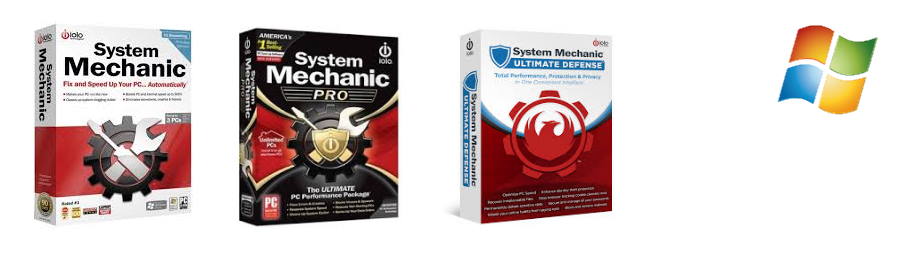Discounts up to 80% with a System Mechanic promo code or coupon. Unlock savings on PC tuneup software that cleans the hard drive clutter, repairs your registry, defragment drives & memory, and optimizes system settings.
System Mechanic (SM) can boost your desktop PC and laptop speed, power, and stability with advanced PC tuneup and provides the essential optimization toolset to clean hard drive clutter, repair your registry, defragment drives and memory, and optimize system and internet settings – the all-in-one Windows optimization, antivirus, and online privacy software suite.
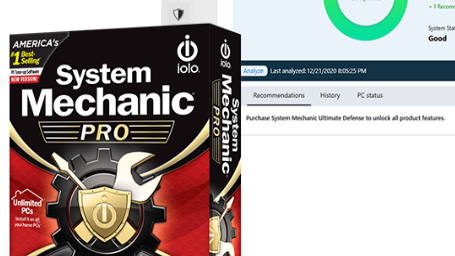
Why pay more for the same System Mechanic? Browse the latest system mechanic offers, active discounts, and exclusive Iolo coupons on System Mechanic Ultimate Defense & Professional.
System Mechanic is a Windows suite of tuneup tools that can dramatically improve your Windows Computer PC performance.
Works with Windows 11. 10, 8, 8.1, 7 (XP/Vista up to v16.0.0.10).
System Mechanic is a little more expensive than some competing products, but it comes packed with good features and ease of use that make it worth the money.
Add a New Iolo Coupon
Found a great deal or promo code? Share the savings!
What is PC Tuneup
A PC tuneup is a process of optimizing your computer’s performance by performing tasks such as removing unwanted files, cleaning up the hard drive, and updating the operating system
and Software. This can help your computer run faster and more efficiently. Some common steps in a PC tuneup include:
- Uninstalling unused programs
- Running a disk cleanup to remove temporary and unnecessary files
- Running disk defragmentation to reorganize your hard drive
- Updating the operating system and Software
- Checking for and installing updates for your hardware drivers
- Running a virus scan to detect and remove any malware
- Adjusting your power settings to optimize performance
If you want to improve your computer’s performance, it’s a good idea to perform regular tune-ups to keep it running smoothly. There are many software programs available that can help you automate and simplify the tuneup process.
iolo technologies products
- System Mechanic – Basic
- System Mechanic Pro
- System Mechanic Ultimate Defense
- Malware Killer – Finds Latest Threats
- ByePass – Secure Passwords
- System Mechanic Business – Automated PC Care
- System Shield – AntiVirus and AntiSpyware
- Search and Recover
- DriveScrubber – Secure Wiping Methods
- Privacy Guardian
New System Mechanic Ultimate Defense
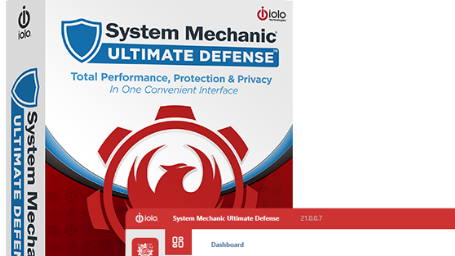
Total performance, protection, and privacy are in a single dashboard for your convenience. Secure, stabilize, and speed up all the PCs in your home with performance optimization, System Shield real-time antivirus protection, Malware Killer on-demand malware removal, Privacy Guardian online privacy protection, ByePass secure password, and credit card manager, DriveScrubber military-grade drive wiping technology, and Search and Recover deleted file recovery.
- Speeds up the processor, memory, broadband, and hard drives
- Removes clutter and junk files that slow you down
- Blocks and removes the latest types of malware
- Wipes whole hard drives and recovers deleted files
- Secures passwords and credit cards online
- Shields browsing habits and thwarts personal data collection
What does the System Mechanic do?
The PC tuneup software drastically improves your PC’s performance by defragmenting the hard drive, cleaning junk files, tweaking CPU and RAM usage in real-time, and executing other computer-enhancing tasks.
The latest System Mechanic version enhances several longtime features while adding a revamped, attractive interface.
New System Mechanic Pro
Keep your Desktop and laptop PC safe and fast with advanced real-time antivirus, Windows optimization, and more.
- Detects the newest malware threats with advanced artificial intelligence
- Safely recycles old PCs with military-grade drive-wiping technology
- Recovers irreplaceable photos, videos, and more across many device types
- Removes system-hogging bloatware that slows you down
- Boosts performance in real-time for gaming, streaming, downloading, and more
- It frees trapped memory and declutters drives for even
Does Iolo offer coupons?
Iolo frequently offers promo codes to their savvy shoppers. Some coupons and deals will be specific to one category or select items, so stay alert for new regulations for your wishlist items!
How do I use System Mechanic coupons?
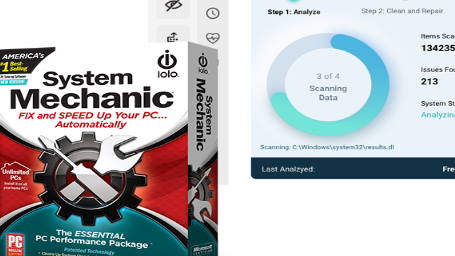
Using the Iolo coupon, copying the related promo or discount code to your clipboard, and applying it while checking out is straightforward.
I have a discount coupon.
Some merchant coupons only apply to specific products or new customers, so ensure all the items in your cart qualify before submitting your order.
Can you stack coupons at Iolo?
Iolo doesn’t allow coupon stacking!
Stacking coupons is a simple strategy that helps shoppers maximize their savings!
DriveScrubber
- Erase Data So It Can NEVER Be Recovered
- Fixes frustrating errors, crashes, and freezes
- Certified virus protection and data security
How to save money at System Mechanic?

There are several ways to save money on System Mechanic:
- Look for sales and discounts: System Mechanic often runs promotions and sales, so be sure to check their website or sign up for their email newsletter to stay informed about the latest deals.
- Use a coupon code: Look online for coupon codes that can be applied during checkout to save money on your purchase.
- Try the free trial: System Mechanic offers a free trial of the Software, which can be an excellent way to test it before making a purchase.
- Compare to the competition: Look at other similar Software and compare prices, features, and discounts before making your final decision.
- Shop around for the best deals in PC tune-up Software

|
Software AutoDesk Pinnacle iola |
Wondershare Roxio Corel LifeLock |
Nolo Dashlane NordVPN |