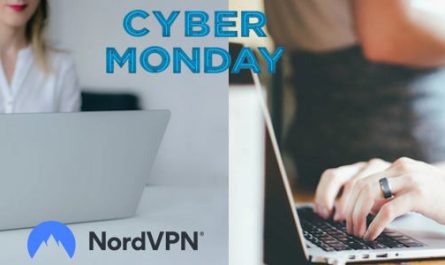As we age, our needs change. This includes our technology needs. Senior cell phones are designed to meet the unique needs of older adults. They are typically more straightforward to use than traditional smartphones and have features that can help seniors stay safe and connected.
Senior cell phones, also known as senior-friendly phones or easy-to-use phones, are designed specifically for older adults who may have difficulty using standard smartphones due to their complex features and small screens. These phones are created with simplicity and ease of use in mind, catering to seniors’ unique needs and preferences. Here are some standard features found in senior cell phones:
How to choose the right senior cell phone

When selecting a senior cell phone, there are a few things to keep in mind:
-
- Large Buttons: Senior phones typically have large, tactile buttons that are easy to see and press, reducing the chances of pressing the wrong key.
- Simplified Interface: The user interface is straightforward and intuitive, with easy-to-navigate menus and clear icons.
- Loud Speakers and Ringtones: These phones have loud speakers and ringtones to ensure that calls and messages are easily heard.
- Emergency Buttons: Many senior phones feature dedicated emergency buttons that quickly dial pre-programmed numbers (such as 911) in emergencies.
- Assistance Features: Some senior phones have built-in features like magnifiers and hearing aid compatibility to aid users with visual or hearing impairments.

- Long Battery Life: Senior cell phones often have long battery life to reduce the charging frequency, making them more convenient for older adults.
- Simple Text Messaging: They usually support text messaging with a simple interface, making it easier for seniors to send and receive messages.
- Durability: Senior phones are often designed to be sturdy, durable, and withstand accidental drops and rough handling.
- No Data Plans: Since these phones are focused on calls and texts, they often do not require expensive data plans, making them more affordable for seniors on a budget.
- Medication Reminders: Some senior-friendly phones feature reminder features, helping users keep track of their medications and appointments.
Popular senior cell phones
Here are a few of the most popular senior cell phones on the market:
-
- Jitterbug Smart4: The Jitterbug Smart4 is a smartphone designed specifically for seniors. It has a large screen, a simple menu system, and several emergency features.

The Jitterbug Smart4 has a simplified and easy-to-navigate interface with large, clear icons and text, making it user-friendly for seniors who may not be tech-savvy.
It features a large touchscreen display, making reading text messages, viewing photos, and using apps easier than traditional cell phones with physical buttons.
The Smart4 supports voice typing, making it convenient for seniors with difficulty typing on a touchscreen keyboard. It also has a built-in voice assistant for hands-free tasks and information retrieval.
The Smart4 has a camera, enabling seniors to capture photos and share moments with family and friends.
The Jitterbug Smart4 can be paired with GreatCall’s health and safety services, such as urgent response services and health monitoring solutions, providing an added layer of safety and support for seniors.
- GreatCall Lively Flip: The GreatCall Lively Flip is a flip phone designed for seniors. It has a large screen, large buttons, and several emergency features.
- Alcatel Go Flip 4: The Alcatel Go Flip 4 is a flip phone that is a good option for budget-minded seniors. It has a large screen, large buttons, and several emergency features.
- Jitterbug Smart4: The Jitterbug Smart4 is a smartphone designed specifically for seniors. It has a large screen, a simple menu system, and several emergency features.
Conclusion
Senior cell phones offer several advantages that can make them a good choice for seniors. They are easy to use, affordable, and have features that help seniors stay safe and connected. If you are a senior or looking for a cell phone for a senior loved one, consider all the factors listed above when making your decision.
It’s important to note that the features and specifications of senior cell phones can vary widely between different models and manufacturers. When choosing an old phone, it’s crucial to consider the specific needs of the individual user, such as their hearing and vision abilities, as well as their comfort level with technology. Additionally, checking customer reviews and consulting with experts or sales representatives can help find the most suitable senior cell phone.

Latest Jitterbug Promotions
- Special Holiday Offer Save 50%
- Exclusive discount for AARP members
- Free Phone Car Charger
- Free Shipping: Order online, and shipping is free
- Refer-a-Friend Program: Get $25 back for you and a friend
- Holiday Savings on Jitterbug Smart2, Smart4 & Lively Flip
Some Jitterbug coupons or deals only apply to specific products (for example, mobile medical alert devices) or new customers, so make sure all the items in your cart qualify before submitting your order.